Page 1 of 1
All my Cherry Audio synths won't work in Reaper. Oh hang on, they are now!
Posted: Tue Jan 11, 2022 6:35 pm
by Xeys42
Hi, apologies if I'm repeating what others are saying but I'm having problems getting all my CA synths to work in Reaper except Voltage Modular. Here's what Polymode looks like as an example:
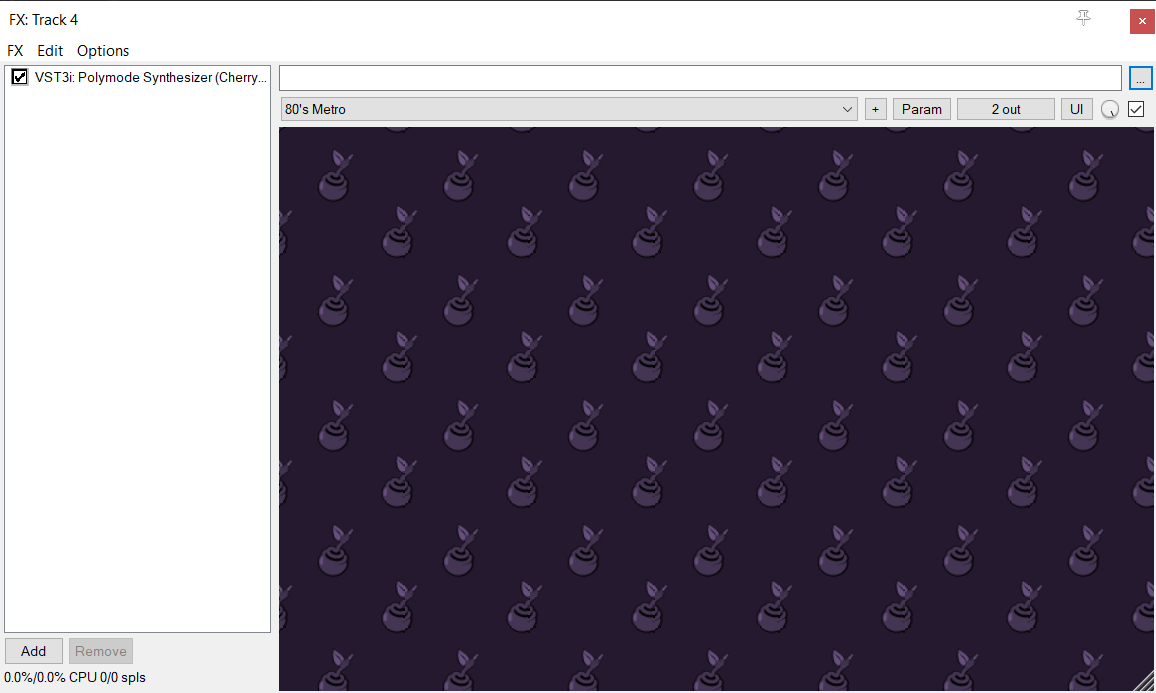
- polymode_reaper.png (45.96 KiB) Viewed 3671 times
I'm wondering if it's something to do with Reaper defaulting to the vst3 file as opposed to the dll. The same thing happens for CA2600, DCO-106 and MG-1.
Update as I'm typing this: I ran Reaper whilst online and added Polymode. It did it's 'syncing with server' and completing installation thing again. Is this going to keep happening? The synth was already installed and when I ran it standalone it worked and didn't update. The same thing is happening with the other synths, It's kind of frustrating. Surely once they are installed they're installed.

Re: All my Cherry Audio synths won't work in Reaper. Oh hang on, they are now!
Posted: Wed Jan 12, 2022 12:04 am
by cherryaudio Greg
Hi,
Try logging into the standalone versions first. The synths need to download some files in order to get going. Once the files are downloaded, you should be good to go.
Greg
Re: All my Cherry Audio synths won't work in Reaper. Oh hang on, they are now!
Posted: Wed Jan 12, 2022 2:30 pm
by Xeys42
Every day I have to run the synths online for them to work. They've been 'completing installation' on a daily basis now for the last 5 or 6 days!
Re: All my Cherry Audio synths won't work in Reaper. Oh hang on, they are now!
Posted: Wed Jan 12, 2022 3:35 pm
by Xeys42
So I go offline and run CA2600. It works. I close it, run Reaper, try to run CA2600 in Reaper... It doesn't work. Run the standalone after closing Reaper, nothing but a purple background. No offense but I'm getting fed up of this now. It's almost as if running Reaper uninstalls the synth. I run CA2600 now whilst typing this and it 'competes installation' yet again! Why aren't all my CA synths not staying installed?
Re: All my Cherry Audio synths won't work in Reaper. Oh hang on, they are now!
Posted: Wed Jan 12, 2022 5:30 pm
by cherryaudio Greg
Hi,
Please zip up your log files and send them to us. For Windows, the log files are located here:
%appdata%\CherryAudio\CA2600\Logs
To send your log files, create a support ticket, and attach the zip file. You can submit a support ticket here:
https://cherryaudio.kayako.com/conversation/new
Greg
Re: All my Cherry Audio synths won't work in Reaper. Oh hang on, they are now!
Posted: Wed Jan 12, 2022 5:45 pm
by Xeys42
Hi Greg, thanks, I've sent the log files. Would you need the log files from the other synths as well because they all do the same thing. Kind Regards.
Re: All my Cherry Audio synths won't work in Reaper. Oh hang on, they are now!
Posted: Wed Jan 12, 2022 5:54 pm
by cherryaudio Greg
Hi,
We'll take a look at the CA2600 logs and go from there. Thanks!
Greg
Re: All my Cherry Audio synths won't work in Reaper. Oh hang on, they are now!
Posted: Wed Jan 12, 2022 6:00 pm
by Xeys42
Cool. No worries.

Re: All my Cherry Audio synths won't work in Reaper. Oh hang on, they are now!
Posted: Thu Jan 13, 2022 1:57 pm
by Xeys42
Wow, I did this with all the synths which appears to have solved the problem. They ran before I went online and also worked in Reaper. It would be interesting to know how it happened in the first place. However, I'm happy they work now which is the main thing. Let's hope this lasts!
