Page 2 of 2
Re: Microtuning and Mastertune
Posted: Thu Dec 12, 2019 4:19 pm
by flucatcher
Edgeconnector wrote: ↑Wed Dec 11, 2019 9:33 pm
i bought it and did a quick test - when using the MIDI input it doesn't sound correct - but it sound great with the PolyCV input (as far as I can hear).
First client!!

Can you send me an example where you see problems with midi, I can have a look tomorrow.
Re: Microtuning and Mastertune
Posted: Sun Feb 02, 2020 6:55 am
by SimonOR
I recently bought Scaler, which I can see is going to be a lot of fun. I've noticed a bug (or perhaps an unimplemented feature!). When I click the button to select an SCL file, the Select File dialog always opens in the application folder, which would be the default folder for Select File dialogs in this context, even when I've previously changed the folder to the one where I store the scale archive.
In my case, I'm running Voltage Modular as a Cubase plugin. So the initial folder is always this one:
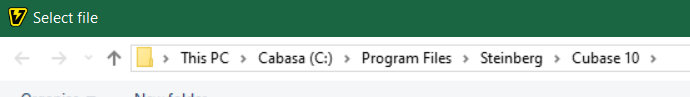
- Scaler Select File 1.png (10.91 KiB) Viewed 4457 times
I always change the folder to my scale archive folder, like this, and then select a file:
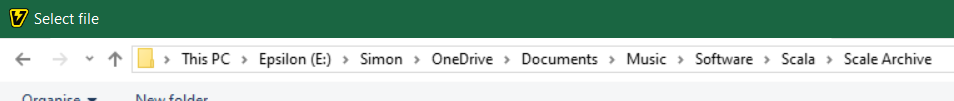
- Scaler Select File 2.png (15.07 KiB) Viewed 4457 times
But if I open the Select File dialog again, the initial folder has reverted to the default:
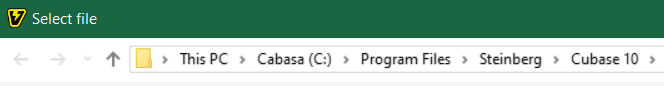
- Scaler Select File 3.png (9.55 KiB) Viewed 4457 times
What I would have expected to happen is that the initial folder is now my previously selected scale archive folder. As you will appreciate, a fix will greatly improve the workflow. Thanks in advance!
Cheers,
Simon
Re: Microtuning and Mastertune
Posted: Sun Feb 02, 2020 7:55 pm
by flucatcher
SimonOR wrote: ↑Sun Feb 02, 2020 6:55 am
I recently bought Scaler, which I can see is going to be a lot of fun. I've noticed a bug (or perhaps an unimplemented feature!). When I click the button to select an SCL file, the Select File dialog always opens in the application folder, which would be the default folder for Select File dialogs in this context, even when I've previously changed the folder to the one where I store the scale archive.
In my case, I'm running Voltage Modular as a Cubase plugin. So the initial folder is always this one:
Scaler Select File 1.png
I always change the folder to my scale archive folder, like this, and then select a file:
Scaler Select File 2.png
But if I open the Select File dialog again, the initial folder has reverted to the default:
Scaler Select File 3.png
What I would have expected to happen is that the initial folder is now my previously selected scale archive folder. As you will appreciate, a fix will greatly improve the workflow. Thanks in advance!
Cheers,
Simon
Its of course an unimplemented feature. I'll see if I can fix it in the coming week (have done the same update in the wavetable oscillatorI). I will make the documents folder default and then remember the last folder used (within that session only).
Re: Microtuning and Mastertune
Posted: Sun Feb 02, 2020 9:18 pm
by SimonOR
flucatcher wrote: ↑Sun Feb 02, 2020 7:55 pm
I'll see if I can fix it in the coming week (have done the same update in the wavetable oscillator!). I will make the documents folder default and then remember the last folder used (within that session only).
Thanks, Tobias. That sounds good. It would be even better, though by no means essential, if you can make the last folder used persist between sessions, and only revert to the Documents folder in the next session if the saved folder can then no longer be found. However, I suspect that it is not easy to persist non-standard data like folder paths in the VM architecture. So I can see that it may not be practical to do in Scalar for the minor additional benefit. The Documents folder is a good initial default, as the scale folder is likely to be within its hierarchy (as it is in my case).
Simon
Re: Microtuning and Mastertune
Posted: Sun Feb 16, 2020 8:45 pm
by flucatcher
Hi, having it stick between sessions is harder, but i have submitted an updated version for approval that contains these changes:
- defaults to your document folder
- remembers the last folder within a session
- get the last folder from the initial state / preset when you start a session
Re: Microtuning and Mastertune
Posted: Mon Feb 17, 2020 6:18 am
by flucatcher
This is released now.
Re: Microtuning and Mastertune
Posted: Tue Feb 18, 2020 12:11 am
by SimonOR
That works. Thanks, Tobias!