Page 1 of 2
Syncing the 2500's 1027 sequencer module to host BPM
Posted: Fri Apr 16, 2021 8:19 pm
by Rockky
I couldn't find a simple way to sync the sequencer with host, the closest I have come is the technique below which slaves the 1027 to the host BPM via a Sync Divider and Trigger to Gate Converter modules and by putting the 1027 Clock Controls into 'GATE' mode which means it goes one step and outputs the result each time a gate pulse is received at the 'ON' input. One downside with this is that you'll have to find some way to stop the sequence because reset doesn't on the sync divider and the 1027 won't stop it.
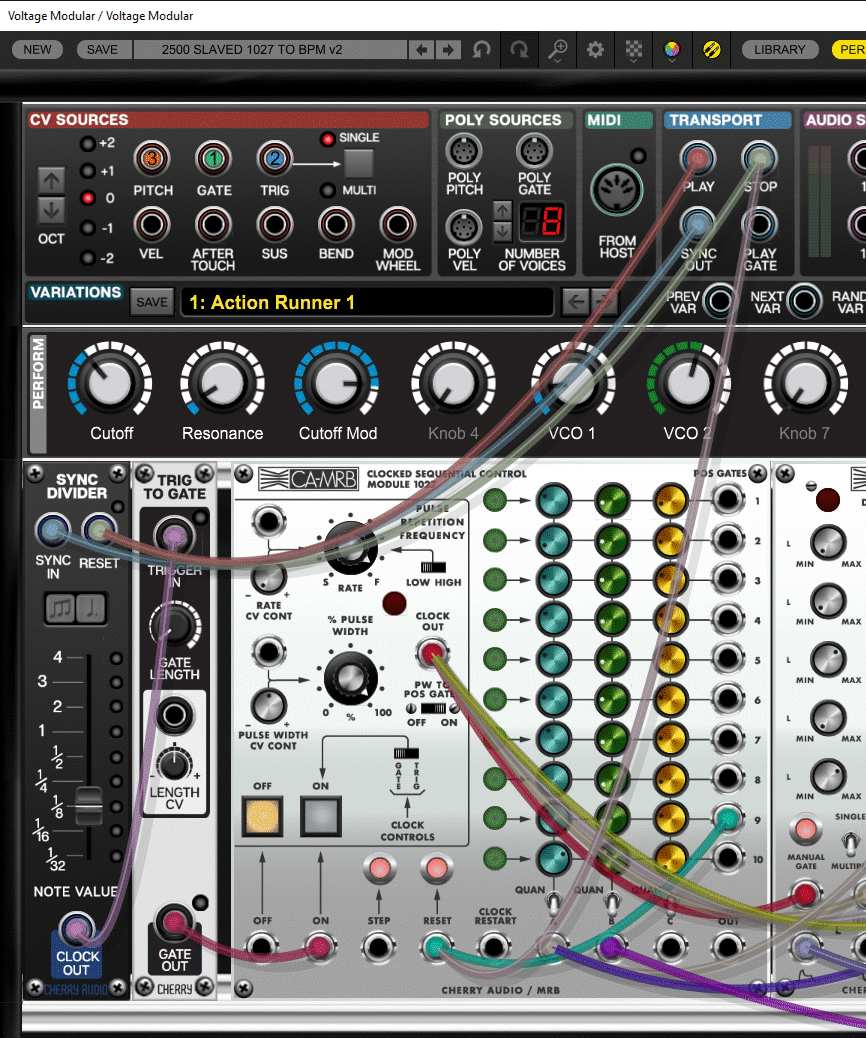
- slaving the 1027 to host BPM v2.png (380.7 KiB) Viewed 6236 times
Is it possible another module could be created that will handle not only converting Clock in to 1027 'Rate', but also 1027 'Rate' to Clock to allow us to drive other things with the 1027 as a clock master?
Or am I missing something that's already there?
Re: Syncing the 2500's 1027 sequencer module to host BPM
Posted: Sat Apr 17, 2021 4:14 pm
by Steve W
I haven't played with my demo version yet, but I noticed you are not using step. Might that be useful, or did you try that already?
Never mind; doesn't seem to help with what you want.
Re: Syncing the 2500's 1027 sequencer module to host BPM
Posted: Sat Apr 17, 2021 10:16 pm
by carl_ix
I second that... I don't have any other sequencers with the accent sequencing function on it... so would handy to know how to sync to daw tempo.
Re: Syncing the 2500's 1027 sequencer module to host BPM
Posted: Sat Apr 17, 2021 11:01 pm
by Rockky
Steve W wrote: ↑Sat Apr 17, 2021 4:14 pm
I haven't played with my demo version yet, but I noticed you are not using step. Might that be useful, or did you try that already?
Never mind; doesn't seem to help with what you want.
Yes step was the first thing I reached for once I realised there was no easy way to convert host BPM to the 'Rate' the 1027 uses, but it seems all step does is move on a step in the sequence without firing anything through the outputs on that row so that was when I moved to using the 'On' port instead.
Re: Syncing the 2500's 1027 sequencer module to host BPM
Posted: Sat Apr 17, 2021 11:02 pm
by carl_ix
GOT IT!!! Pretty easy really.
You'll be kicking yourself.
Re: Syncing the 2500's 1027 sequencer module to host BPM
Posted: Sun Apr 18, 2021 4:23 pm
by Rockky
carl_ix wrote: ↑Sat Apr 17, 2021 11:02 pm
GOT IT!!! Pretty easy really.
You'll be kicking yourself.
Action Runner Sync'd.voltagepreset
I've tweaked mine further to add Boolean logic that checks for the Play Gate being up and stops sequence if stopped. Both your solution and the one MRB posted have the same issue where they don't react to tempo changes in the DAW, but mine does so mine may be better for some scenarios.
Latest version:
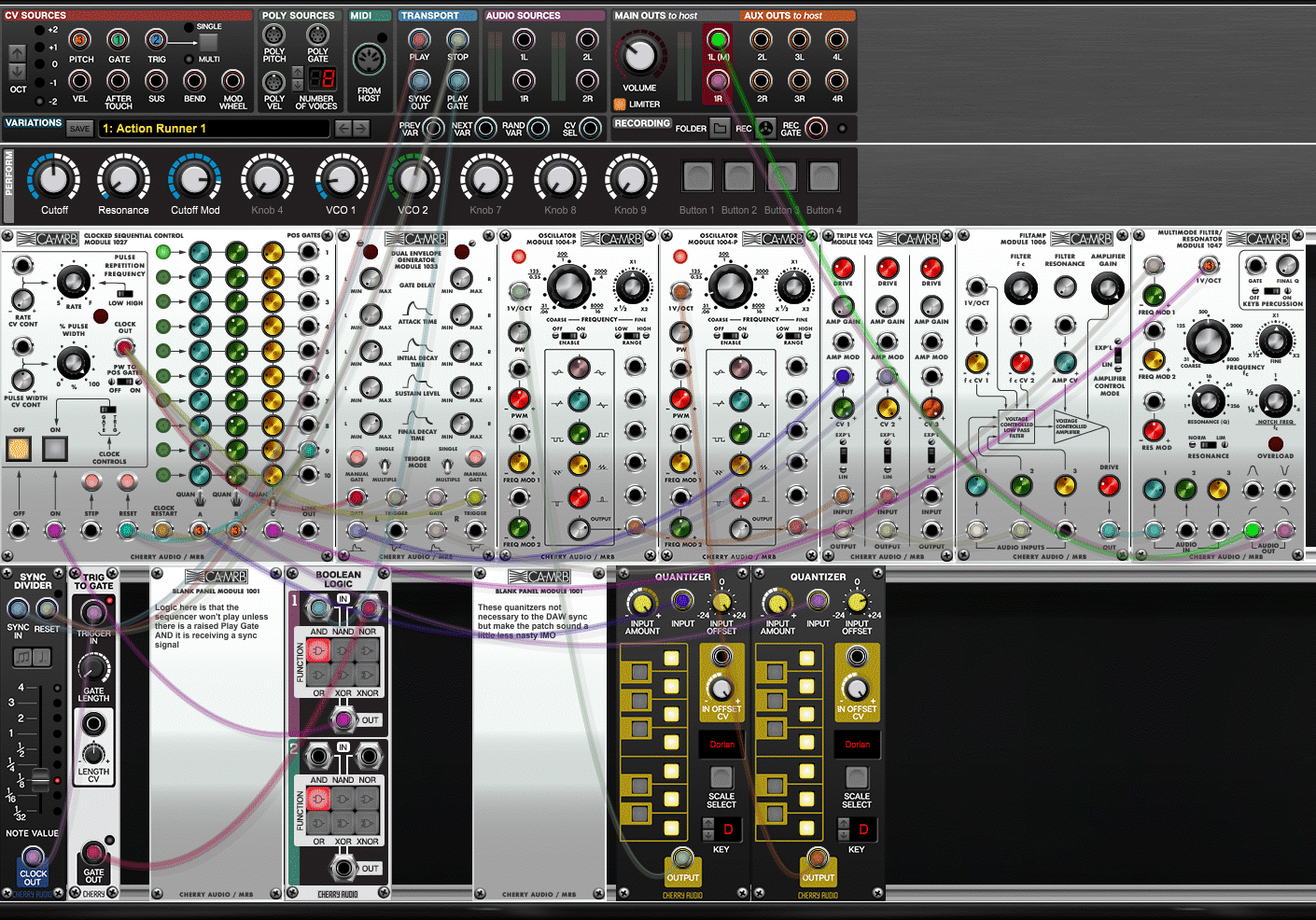
- slaving the 1027 to host BPM v3.png (569.91 KiB) Viewed 6177 times
Re: Syncing the 2500's 1027 sequencer module to host BPM
Posted: Mon Apr 19, 2021 3:29 pm
by PoohBear
I did it just using a Amp to gate the sync...

- Capture.JPG (100.02 KiB) Viewed 6125 times
Re: Syncing the 2500's 1027 sequencer module to host BPM
Posted: Mon Apr 19, 2021 9:48 pm
by MRBarton
Have you tried the solution I posted in Preset Exchange? It seems to do everything right. Please let me know how it works for you.
Re: Syncing the 2500's 1027 sequencer module to host BPM
Posted: Sun Apr 25, 2021 12:18 pm
by Wookiee
Hi this was inspired by the other MIDI sync posts here, it will only play back when the transport is running and a key is pressed or there is MIDI data in the Track.
Re: Syncing the 2500's 1027 sequencer module to host BPM
Posted: Mon Oct 18, 2021 8:26 pm
by schoekah
the method for syncing the vm960 sequencer will probably also work with the vm1027, using the step jack instead of the shift jack:
https://youtu.be/fqasWvcVke4